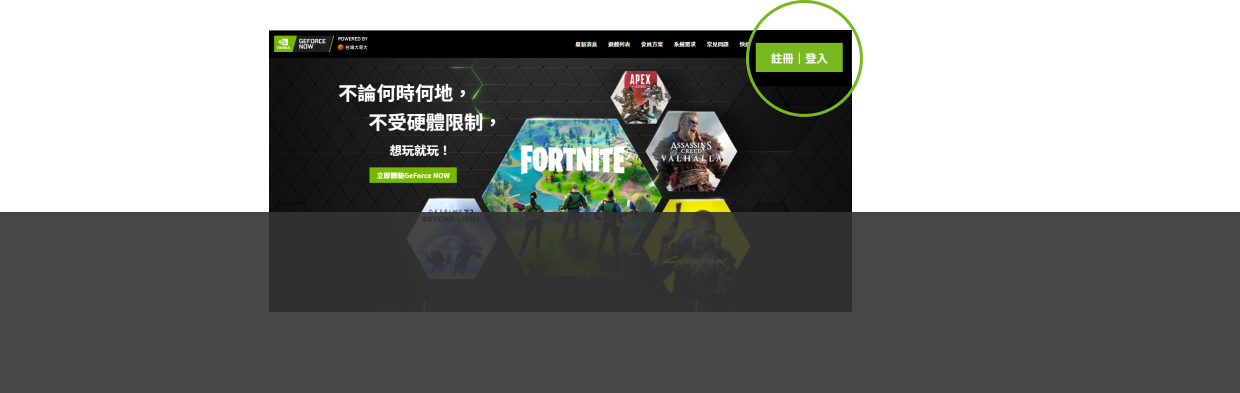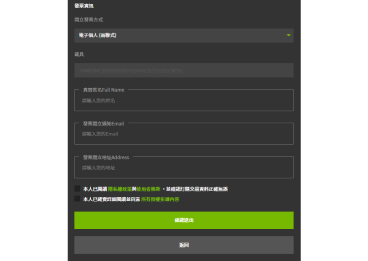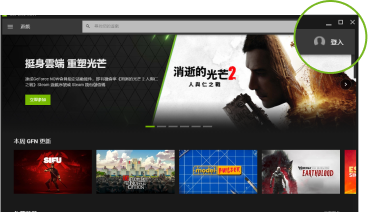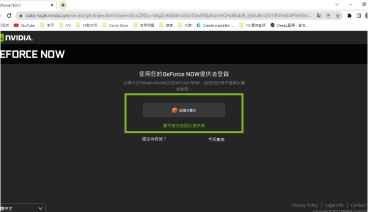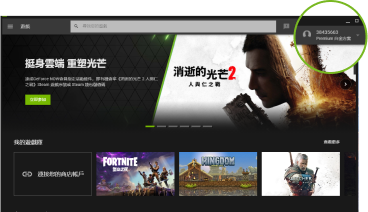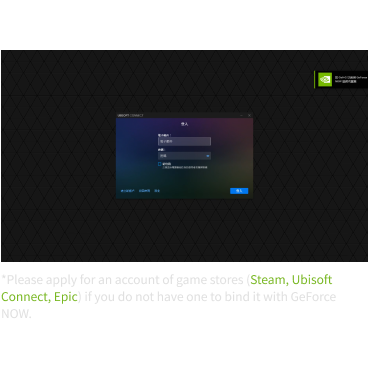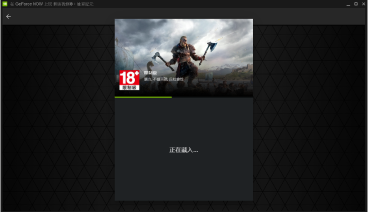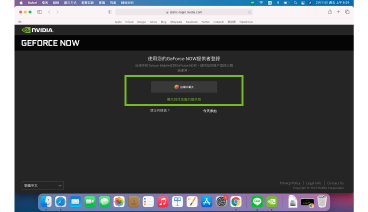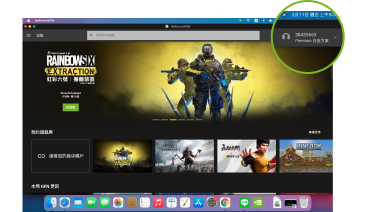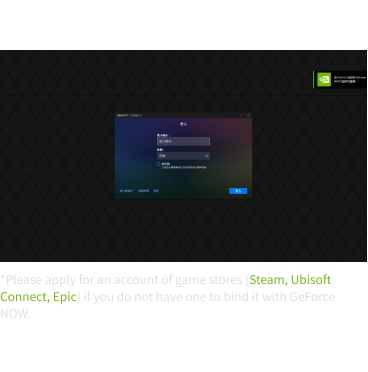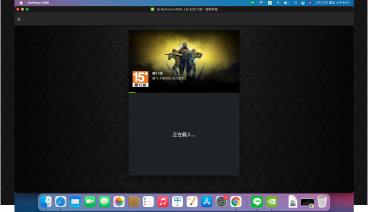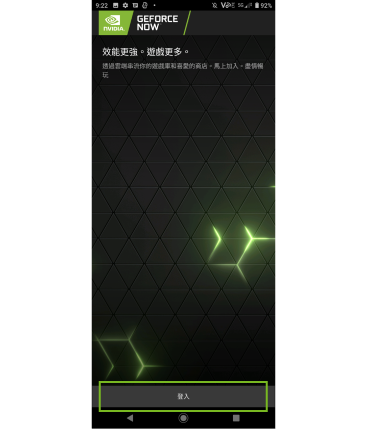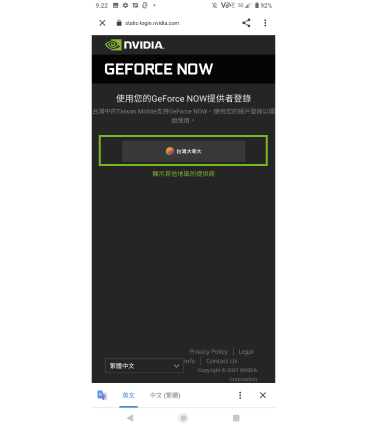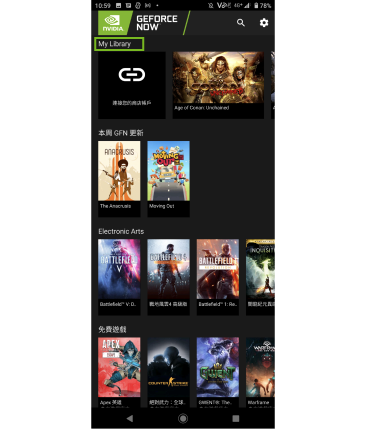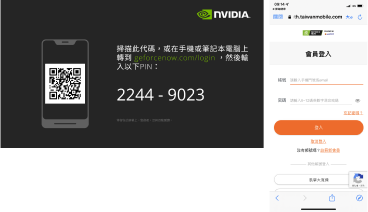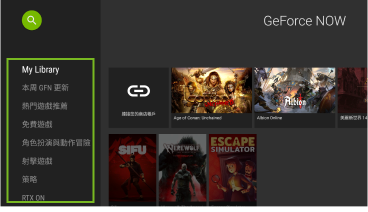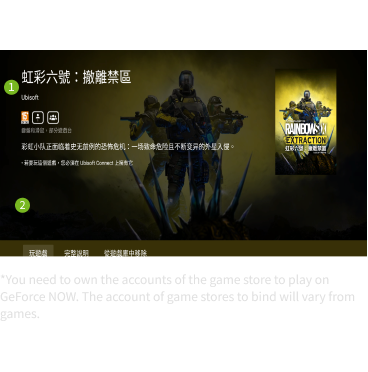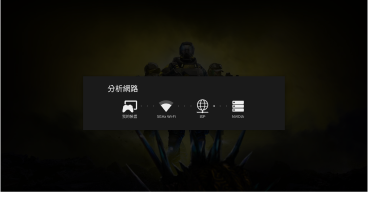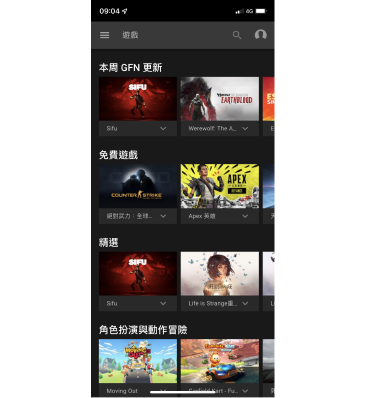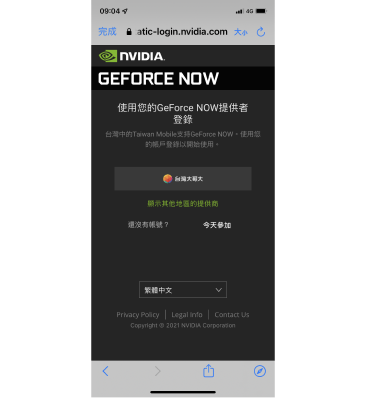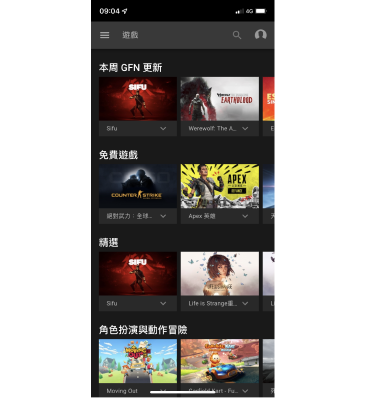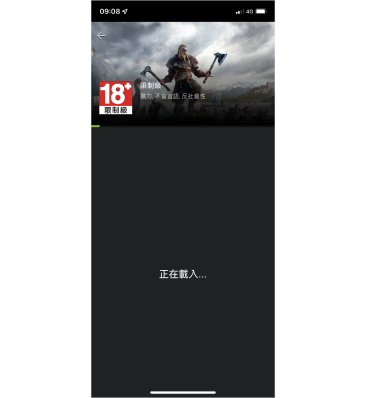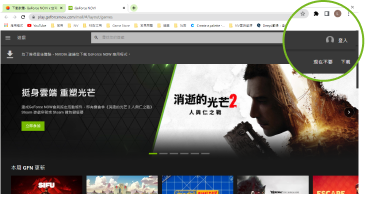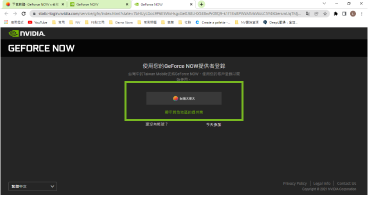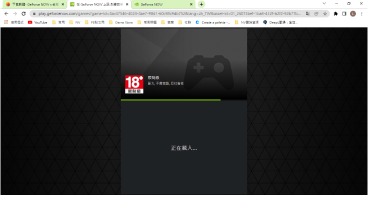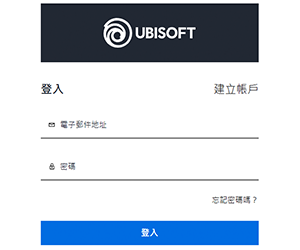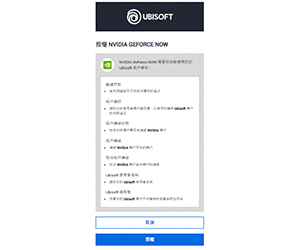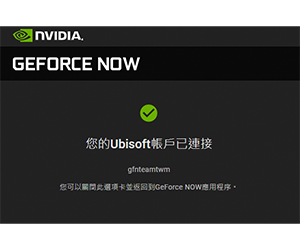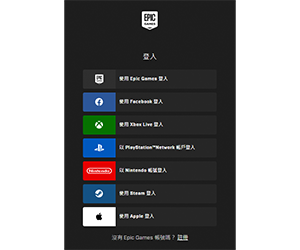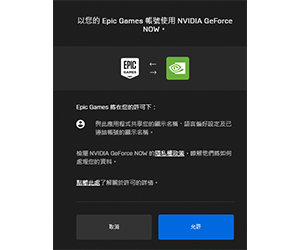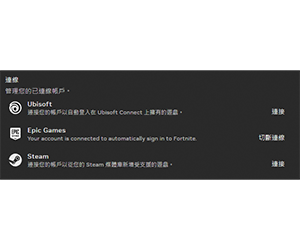01
Sign up to be a member

02
Fill out account information
Key in your mobile phone number(Taiwan telecom only) or sign up with your email

03
Fill out the verification code

04
Create your password and reconfirm

05
Click "Start Now"
Complete authorization to finish the registration

01
Sign up to be a member

02
Fill out account information
Key in your mobile phone number(Taiwan telecom only) or sign up with your email

03
Fill out the verification code

04
Create your password and reconfirm

05
Click "Start Now"
Complete authorization to finish the registration